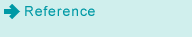Printing over a form
This machine allows you to recall the form registered in this machine and print a document over the form (Superimposition).
For details on how to create a form, refer to Registering a form.
Click [Form] of the [Forms] tab, then select the desired form name.
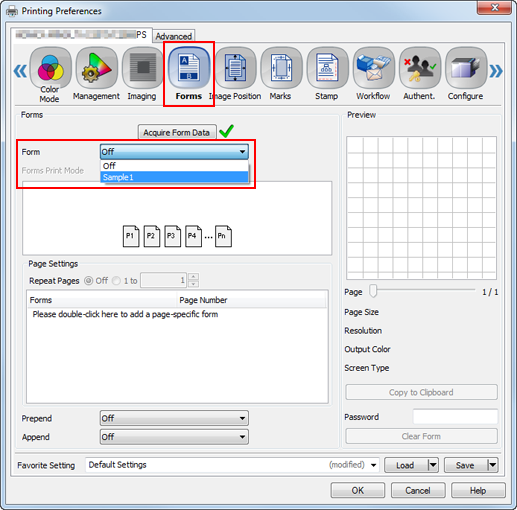
If the resolution of the form is different from that of the job, the form name is dimmed, which means the form is not available.
The form resolution is displayed in [Resolution] under [Preview] after the form name has been selected.
You can specify the resolution in the [Imaging] tab.
In [Forms Print Mode], select [Repeated] or [Once].
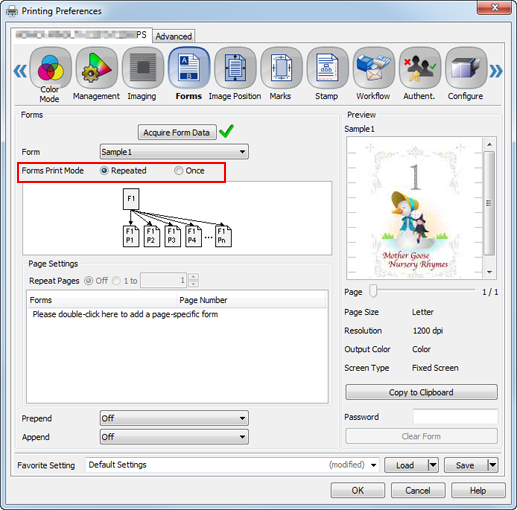
[Repeated]: Superimposes a form on each page of a job to repeat printing. Only one or two pages can be set to a form.
Example:
When a form has two pages, form page 1 is assigned to the first page of the job, form page 2 to the second page of the job, and form page 1 to the third page again as shown below. This pattern is repeated.
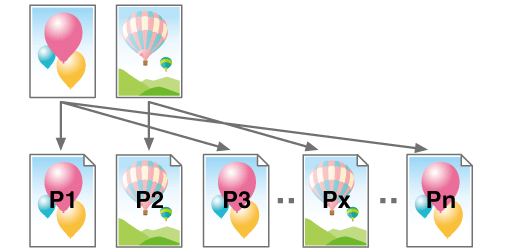
[Once]: Superimposes a form on each page of a job once only to make prints.
Example:
When a form has two pages, form page 1 is assigned to the first page of the job, form page 2 is assigned to the second page of the job, and no form page is assigned to other pages as shown below.
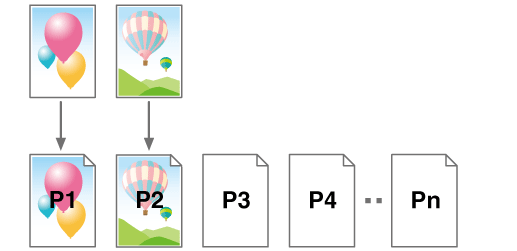
Click [OK] to start printing.