Authentication
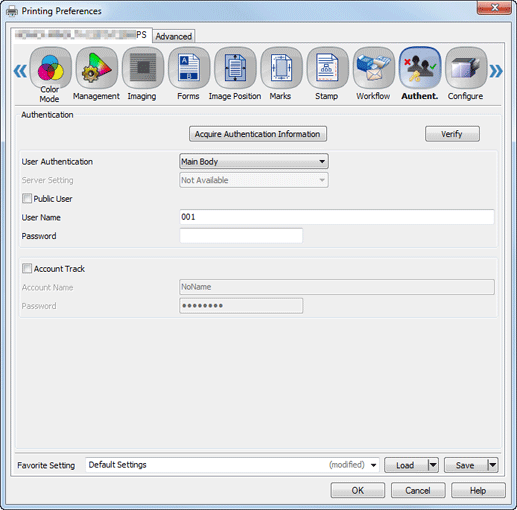
Function | Option | Description |
|---|---|---|
[Acquire Authentication Information] | - | Communicates with this machine and acquire the information for User Authentication or Account Track. |
[Verify] | - | You can preliminarily verify Authentication/Account Track for whether or not the current input value is authenticated at the actual printing. |
[User Authentication] | [Off], [Main Body], [External Server], [Enhanced Server] | You cannot optionally select [External Server] or [Enhanced Server], since those are available only if the [Main Body] has relevant settings. |
[Server Setting] | [Off], Installed Authentication Server | When there are multiple Authentication servers, select the Authentication server to be used for authentication from among authentication servers registered in the printer. |
[Public User] | Off, On | Select On to access the main body as a public user. |
[User Name] | - | Enter user name to access the main body as a registered user. |
[Password] | - | Enter password to access the main body as a registered user. Enter the password again for confirmation. |
[Account Track] | Off, On | Set an account name and password to a print job if the user authentication function is enabled in the main body. |
[Account Name] | - | Enter the account name when printing while [Account Track] is On. |
[Password] | - | Enter the password when printing while [Account Track] is On. Enter the password again for confirmation. |
Even if you select the [Default Settings] in the [Favorite Setting], the settings of the [User Authentication] and [Account Track] are kept.

