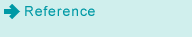[Management] Screen (Color Management)
You can set the color management of the print setting.
The setting items here are the same as those of the "Management" screen (Color Management) of the PS Plug-in driver except the settings of the [Reflect the Latest Settings] and [PDF/X Output Intent] check boxes. For the description of the common setting items, refer to Color Management.
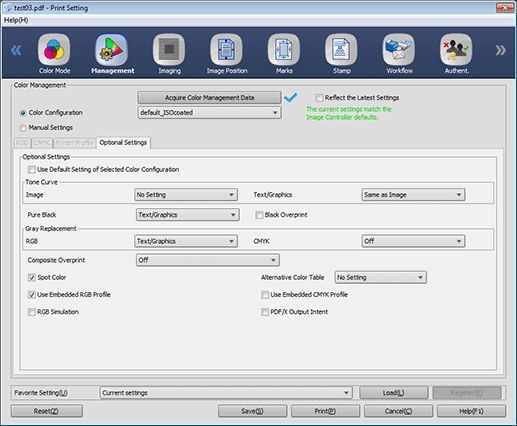
Item | Description |
|---|---|
[Reflect the Latest Settings] | With this item set to on, re-RIP is performed by the image controller at all times. Updated calibration data of Exact Color and updated tone curves that are created with Color Centro are not automatically applied to hold jobs. - Updated calibration data of Exact Color: Apply to all the hold jobs - Updated tone curves: Apply only to the hold jobs on which the tone curves are already used To apply and print, check this item. |
[Alternative Color Table] | To use alternative colors, select a table in [Alternative Color Table]. |
[PDF/X Output Intent] | Displayed only when PDL of the selected job is set to PDF or PDF (APPE). To use the profile embedded in the PDF file, check this item. |
When a tone curve adjustment is applied to the [Image] or [Text/Graphic] attribute with Color Centro, you must select [Management] - [Manual Settings] - [Optional Settings] - [Tone Curve], and then set [Image] or [Text/Graphics] to [Use Job Tone Curve].
If you perform printing or saving when [Use Job Tone Curve] is not selected, the job tone curve will be deleted and the previous settings are restored.