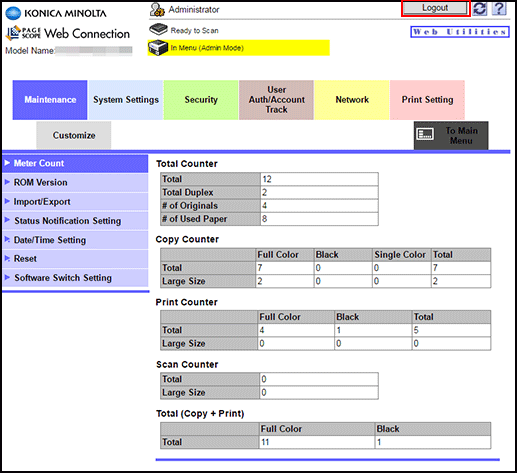Logout
Click [Logout] on the upper right of the screen to display a logout confirmation screen. Click [OK] to return to the login screen.
Web Connection can be operated in the same way as an Internet website. Clicking a link opens the page to that link.
The login screen that is displayed differs depending on whether Authentication is enabled in this machine.
If timeout occurred because no operation was performed for the specified period during login or if authentication setting was changed using the touch panel while logging in to the user mode, you will automatically log out of the mode.
For details about how to specify the timeout period of the user or administrator modes, refer to Auto Logout.