[Direct Print] Tab
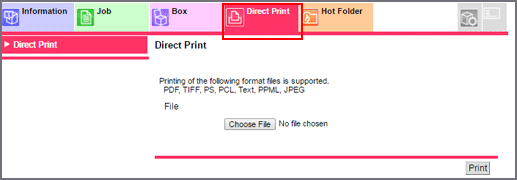
Item | Description |
|---|---|
[Direct Print] | Specify a file saved in the computer to print it using this machine without using the printer driver. Supported file formats are PDF, TIFF, PS, PCL, Text, PPML, and JPEG. |
In the following case, once a job is printed with Direct Print, it is canceled, and it is displayed as Deleted Due To Error in the execution results in the Job list.
When User Authentication is set to any option other than [OFF] or [Account Track] is set to [ON], [Edit] is pressed in [Administrator Setting] - [User Auth./Account Track] - [User Authentication Setting] - [User Registration] from Utility/Counter on the machine, and [Print] of [Function Permission] is set to [Restrict].

