Network Setting Clear
Click [Initialize] - [Network Setting Clear] on the menu of [Maintenance] tab to display this screen.
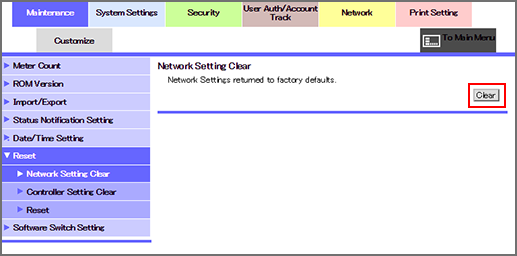
Return the Network Settings to the default.
Click [Clear], and then click [OK]. Be sure to turn the main power switch off then on.
If you click [Cancel] after clicking [Clear], the settings do not return to the defaults.
