Register Support Information
Click [Register Support Information] on the menu of [System Setting] tab to display this screen.
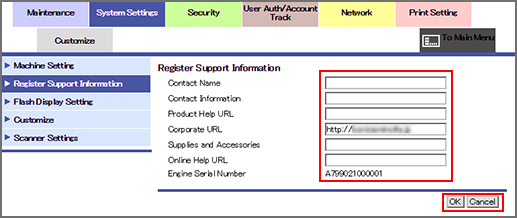
This screen allows you to enter the information on product support.
The specified information can be accessed by clicking [Online Assistance] on the [Information] tab menu of the User Mode screen.
|
Item |
Description |
|---|---|
|
[Contact Name] |
Enter the name of the support contact for the product. Up to 63 one-byte characters can be used. |
|
[Contact Information] |
Enter the phone number or URL of the support contact. Up to 127 one-byte characters can be used. |
|
[Product Help URL] |
Enter the URL of the product information website. Up to 127 one-byte characters can be used. |
|
[Corporate URL] |
Displays the URL of the manufacturer website (changeable). Up to 127 one-byte characters can be used. |
|
[Supplies and Accessories] |
Enter the contact to order consumables. Up to 127 one-byte characters can be used. |
|
[Online Help URL] |
Enter the URL of online documentation. Up to 127 one-byte characters can be used. |
|
[Engine Serial Number] |
Enables you to check the serial number of the machine. |
|
[OK] |
Click to complete the setting. |
|
[Cancel] |
Returns to the settings before the edit. |
