[User Auth./Account Track] tab
The [User Auth/Account Track] tab provides the settings concerning authentication functions of the machine.
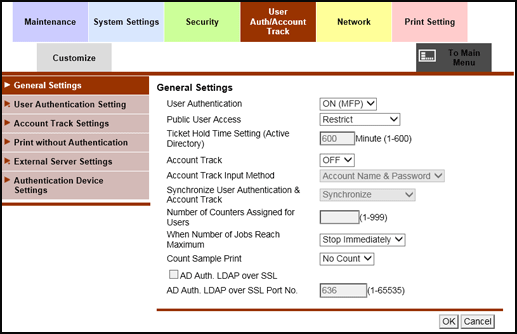
Item | Description |
|---|---|
[General Settings] | Configure the User Authentication or Account Track setting in this machine. To enable authentication, configure the number of assigned counters or the When Number of Jobs Reach Maximum setting. For details, refer to General Settings. |
[User Authentication Setting] | When enabling User Authentication, register the target user or configure user setting. For details, refer to User Registration. |
[Account Track Settings] | When enabling Account Track, register and edit the target account. For details, refer to Account Track Settings. |
[Print without Authentication] | Specify whether to allow print jobs without authentication information. For details, refer to Print without Authentication. |
[External Server Settings] | Register an external authentication server. For details, refer to Authentication Device Settings. |
[Authentication Device Settings] | Configure authentication device settings. For details, refer to Authentication Device Settings. |
