Client Setting
Click [SMB Setting] - [Client Setting] on the menu of [Network] tab to display this screen.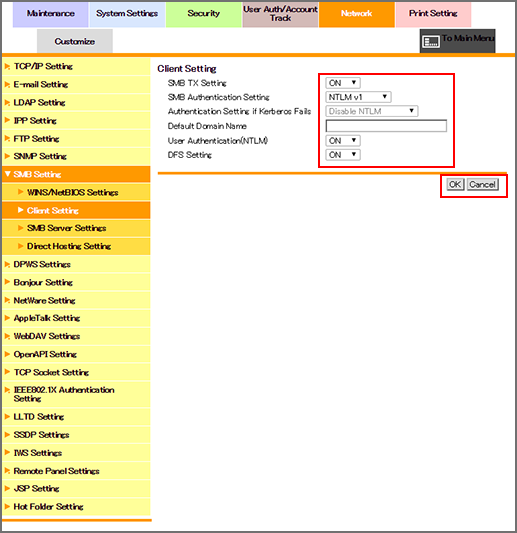
This page allows you to enable SMB transmission and make settings related to the authentication method for SMB transmission.
To use SMB Send Setting, select [ON] from the [SMB TX Setting] drop-down list.
To set SMB authentication, select an authentication method from the [SMB Authentication Setting] drop-down list. If [NTLMv1/v2] has been selected, NTLMv1 authentication is performed when NTLMv2 authentication fails.
To set SMB authentication to [Kerberos] and specify the processing after a failure of authentication, select a setting from [Setting for Kerberos Authentication Failure].
To use NTLM in user authentication, select [ON] from the [User Authentication(NTLM)] drop-down list.
If Distributed File System (DFS) is used, select [ON] from the [DFS Setting] drop-down list.
Click [OK]. Clicking [Cancel] cancels the setting.
Click [OK] on the setting complete screen.
If you are using Mac OS X 10.8 or later, set the [SMB Authentication Method] to [NTLMv1/v2].
If you are using Mac OSX 10.11.5 or later, SMB Setting may not be available.
Contact your service representative.

