SSDP Settings
Click [SSDP Settings] on the menu of [Network] tab to display this screen.
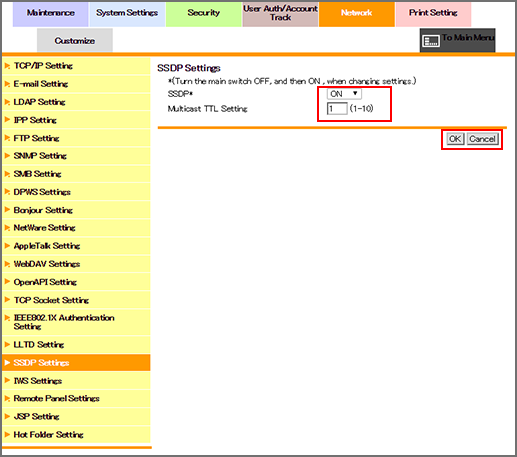
This screen allows you to select whether to use Simple Service Discovery Protocol (SSDP). Enabling SSDP enables to find the service that the machine can provide from software and other services on the network. When using SSDP, change multicast TTL (Time To Live) as necessary.
To use SSDP, select [ON] from the [SSDP] drop-down list.
If necessary, change [Multicast TTL Settings].
Click [OK]. Clicking [Cancel] cancels the setting.
Click [OK] on the setting complete screen.
If you have changed any setting, turn the machine power off then on.
