User Setting
Click [Hot Folder Setting] - [User Setting] on the menu of [Network] tab to display this screen.
This screen allows you to register users assigned to a hot folder, and to edit or delete the registered users.
Registering a new user assigned to a hot folder
Click [New Registration].
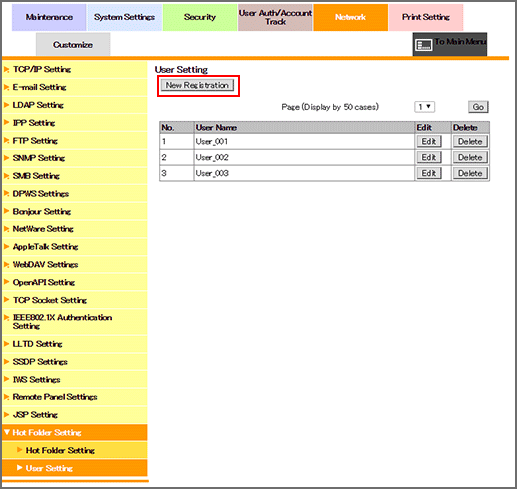
Enter a free [No.], [User Name], [User Password].
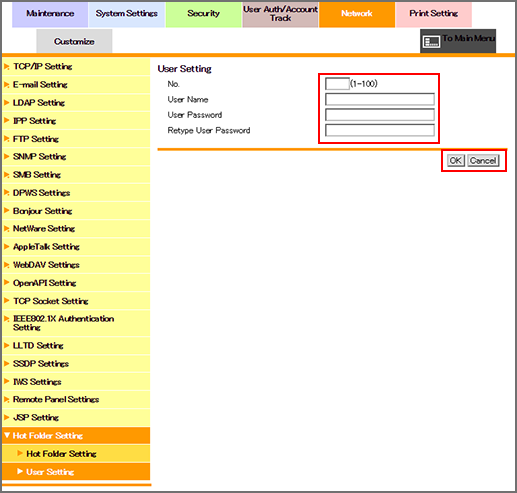
Click [OK]. Clicking [Cancel] cancels the setting.
Click [OK] on the setting complete screen.
Editing a registered user
Click [Edit] of the user to be edited.
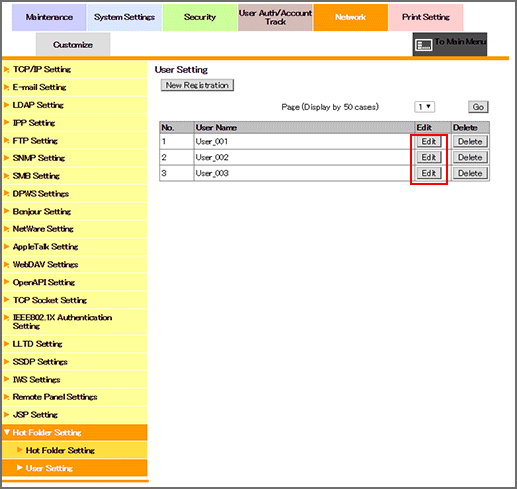
Enter a new content in the text box of the item to be edited.
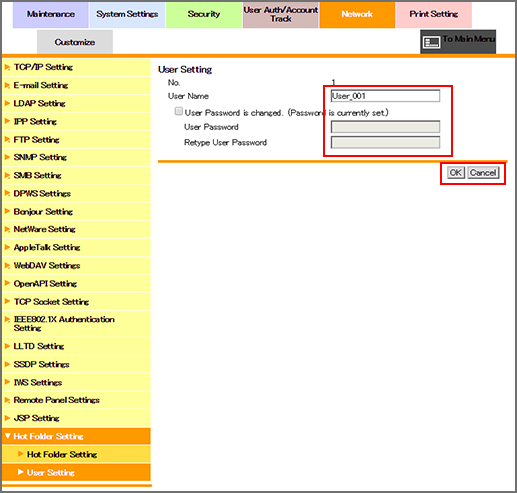
Click [OK]. Clicking [Cancel] cancels the setting.
Click [OK] on the setting complete screen.
Deleting a registered user
Click [Delete] for a user to be deleted.
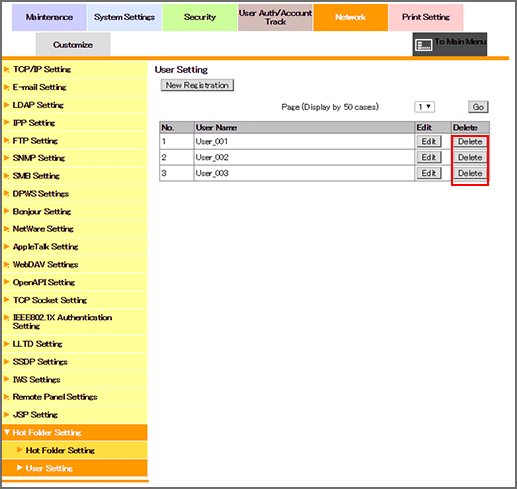
Click [OK] on the confirmation screen. Click [Cancel] to cancel the deletion.
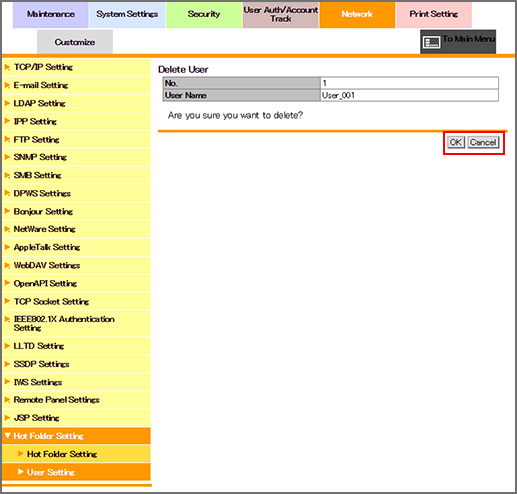
Click [OK] on the setting complete screen.
