Job Spool Setting
Click [Job Spool Setting] on the menu of [Print Setting] tab to display this screen.
This setting can be made also from [Controller] on the [MACHINE] screen. For details about the setting, refer to Spool Print Jobs in HDD before RIP: Setting Spool Process.
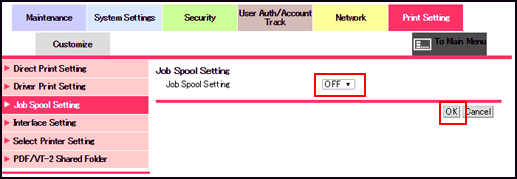
Set the spool function for printing jobs.
Select [Auto] or [ON] or [OFF] from the drop-down list of [Job Spool Setting].
Click [OK]. Clicking [Cancel] cancels the setting.
Click [OK] on the setting complete screen.
