Registering a New Account Track Data on Browser
Make the account track settings provided in the Administrator Setting using the web browser on a Computer.
Setting | ||
|---|---|---|
Adding account track data | Registers a new account name, password, and limit value. | |
Editing account track data | Changes or deletes the account track data (account name, password, or limit value), or resets the counter. | |
General rules
This function is available only when the machine is under the following conditions.
When you select "ON" for Account Authentication and "OFF" for User Authentication
Display the [Main page] screen of Web Utilities.
Click on [Machine Manager Setting].
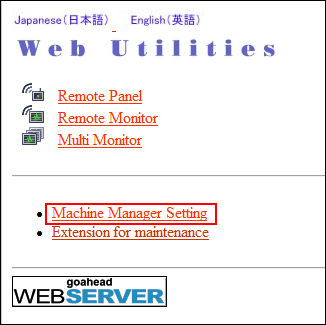
The password entry dialog box is displayed.
Enter "admin" in the User Name text box, and the 8-character administrator password in the password text box, then click on [OK].
The [Machine Manager Setting] screen is displayed.
Click on [Volume Track setting].
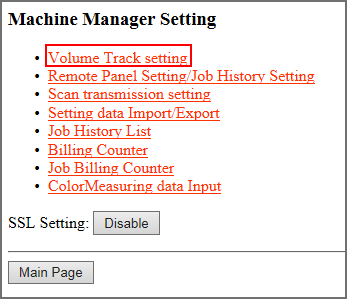
The [Volume Track setting] screen is displayed.
Click on [Volume Track data add].
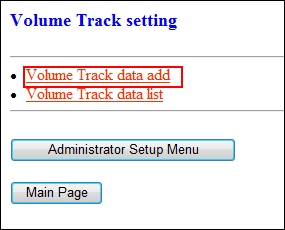
The [Volume Track add data] screen is displayed.
Enter a new account track data.
Section Name (account name): Up to 8 characters
Password: Up to 8 characters
Max. Allowance Set:
- [Management System]: [Total Allowance], [Individual Allowance]
When [Management System] is set to [Total Allowance], the upper limit of Color becomes the total upper limit.
- [Color]
Disabled or up to 99,999,999 (one-byte digits only), (when setting the upper limit, clear the Disable check box)
- [Black]
Disabled or up to 99,999,999 (one-byte digits only), (when setting the upper limit, clear the Disable check box); The upper limit of Black is only available when Individual Allowance is selected.
[Function Permission]: [Copy], [Scan], [Print], [User Box]
Registration error:
- If the account track authentication system of the machine has been set to [Account & Password], always register an account. If a duplicate account name exists, an error message is displayed to show unavailability.
- If the account track authentication system of the machine has been set to [Password Only], always register a password. If a duplicate password exists, an error message is displayed to show unavailability.
- Any unavailable symbols are rejected with an error message displayed in the window.
- If the number of registered accounts exceeds 1,000, the next data entry is rejected with an error message displayed in the window.
- While the machine is in operation, you cannot complete the data entry and an error message is displayed to show unavailability. Click on [Registration] after the machine starts idling.
To clear the text boxes, click on [Reset]. To cancel the new registration and return to the previous page, click on [Back] of the web browser, or press [Volume Track setting Menu] in the window.
Click on [Registration].
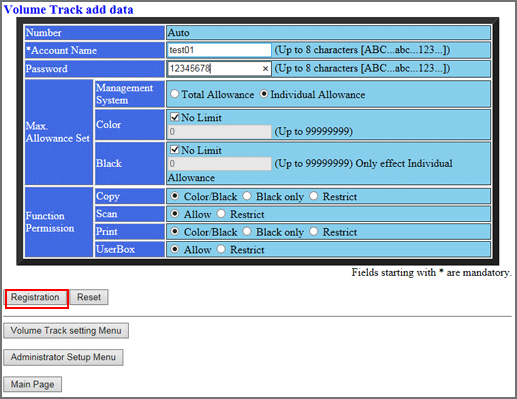
The [Registered as follows] screen is displayed. The new data is registered to the machine immediately so that it is valid for the user operations.
Click on [Volume Track setting Menu].
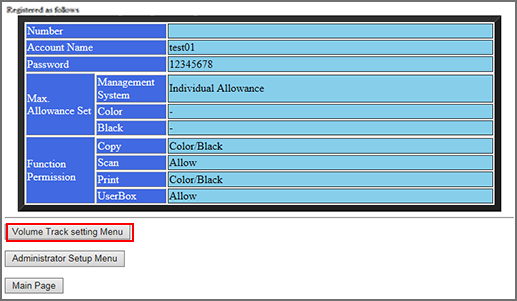
The screen returns to the [Volume Track setting] screen.
