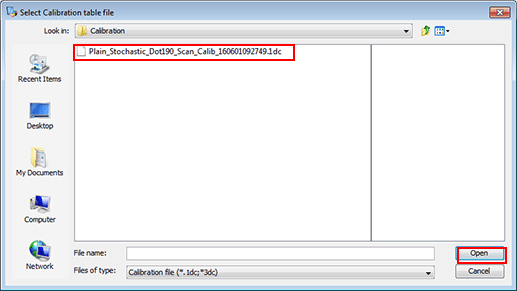Import Calibration Data
Import calibration data that is already exported and saved as backup data.
From the [File] menu on the [Calibration Manager] screen, select [Import Calibration file].
The [Import Calibration file] screen is displayed.
Select a screen and a paper type, and then click [Select].
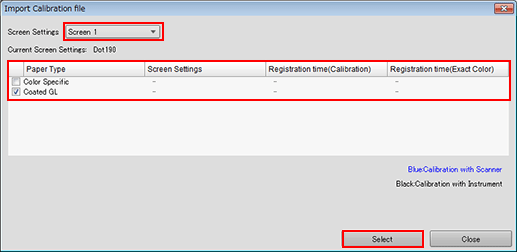
The [Select Calibration table file] screen is displayed.
Select a calibration table file and click [Open].