Rename a Spot Color
Select the spot color to rename from the list on the [Spot Color] screen.
The spot color name is displayed in [Color Name].
On the [Spot Color] screen, click [Rename] (Color).
The [Rename] screen is displayed.
Enter the changed name to [Color Name], and click [OK].
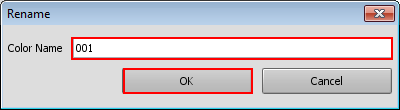
You cannot store the spot color of the same name with other spot color in the spot color table.
To save the changed name, save the spot color table. For details about how to save the spot color table, refer to Save a Spot Color Table.
