Delete a Spot Color
You can delete the spot color within the spot color table.
Select the spot color to delete from the list of [Spot Color].
The spot color name is displayed in [Color Name].
Click [Delete].
The [Deletion Check] message is displayed.
Click [Yes].
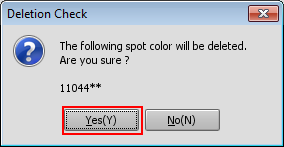
The selected spot color is deleted.
When you select the multiple spot colors, all of those are deleted at a time.
You cannot restore the spot color you have deleted.
To fix the deleting of the spot color, save the spot color table. For details about how to save the spot color table, refer to Save a Spot Color Table.
