RGB-CMYK DLP: Delete a Profile
You can delete the saved RGB-CMYK device link profile.
Click [RGB-CMYK Device Link Profile] on [Profile Management] screen.
You can also click the [File] menu - [Profile Type] - [RGB-CMYK Device Link Profile].
From the tree view and the list, select the RGB-CMYK device link profile to delete.
For details about how to connect another controller, refer to Switching the Connection Destination.
When you reload the information of the image controller connected currently, select [File] menu - [Reload].
You can delete the multiple RGB-CMYK device link profiles.
Click [Delete].
The [Deletion Check] message is displayed.
Similar operation can be done when you select [File] menu - [Delete].
When you select the RGB-CMYK device link profile which was registered at factory shipping, [Delete] is not available.
Click [Yes].
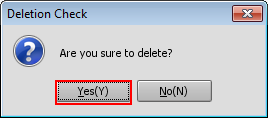
The selected RGB-CMYK device link profile is deleted.
When you select the multiple RGB-CMYK device link profiles, all of those are deleted at a time.
You cannot restore the RGB-CMYK device link profile you have deleted.
