Editing: Specify Recalculation of a Profile Set
On the Recalculate Profile Set screen, you can set to recalculate Profile Set and replace the device link profiles.
Check [Recalculate] of the device link profile which you want to recalculate.
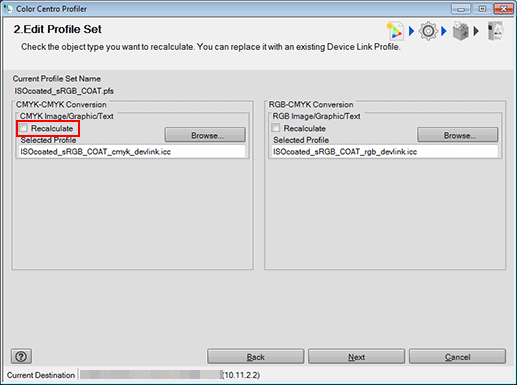
If you change the printer profile or CMYK target profile, the screen is displayed with [Recalculate] checked.
On the screen displayed by clicking [Browse] of the device link profile which you want to replace, select the device link profile to use.
The device link profiles can be set per object.
Click [Next].
The Customize Color Conversions screen appears when you have set to recalculate or replace the device link profile which was made on Color Centro Profiler. In this case, go to Editing: Specify Color Conversion. The Comment screen appears when you have set to recalculate or replace the device link profile which was not made on Color Centro Profiler or when you have not set to recalculate and replace. In this case, go to Editing: Enter a Profile Set Name.
