Adjustment: Complete the Procedure
On the Complete the Profile Set screen, finish the task.
Click [Finish].
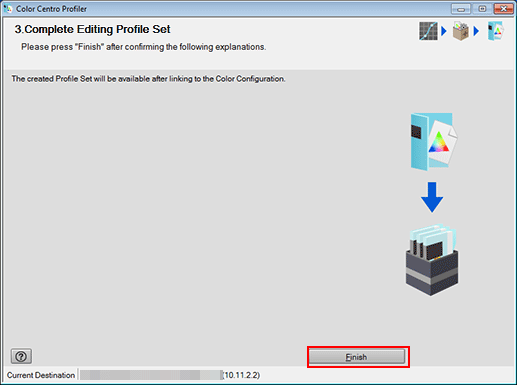
The wizard is completed.
[Color Centro Profiler] screen returns.
On [Color Centro Profiler] screen, from the [File] menu, select [Exit].
[Color Configuration Management] screen returns.
