Restart the Suspended Operation
You can restart the operation on the Color Centro Profiler wizard screen operation that is unfinished but is saved as a file.
This function is not available in Macintosh.
Click
 on the Color Centro Profiler screen.
on the Color Centro Profiler screen.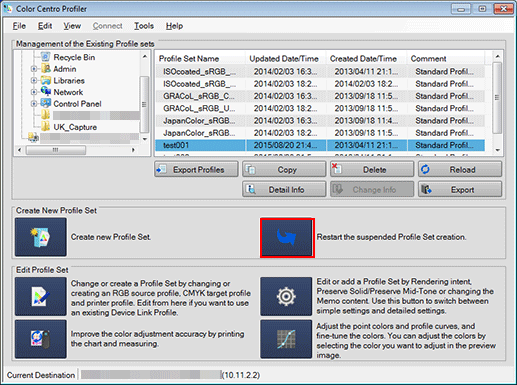
[Open] screen appears.
Select the file that you wish to restart the operation of, and click [Open].
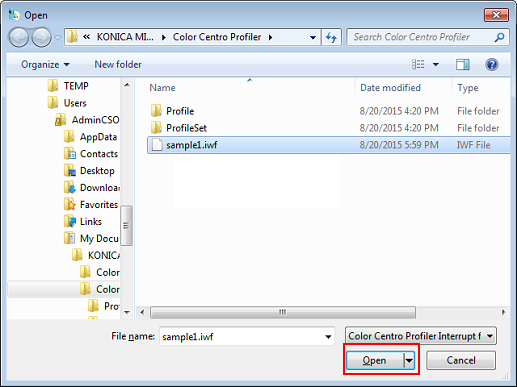
The wizard screen when operation was suspended is displayed.

