Thickness: Copying the Original of Thin Paper
If you load an original, of which the weight is 35 g/m2 to 49 g/m2 / 9 lb Bond to 13 lb Bond, on the ADF, it may cause the original to become creased or edge-folded. When [Thin] is selected in [Thickness] of [Original Setting], it prevents a possible problem from occurring on the original.
If you select [Thin] to copy the original of which the weight is 50 g/m2 to 210 g/m2 / 14 lb Bond to 55 lb Bond, it may cause copy productivity to be reduced or a copy image to become skewed. Select the appropriate option to suit the original.
Use ADF.
It takes more time than usual to copy the original in order to enhance paper feedability.
Position the original in the ADF.
Press the [COPY] tab to display the [COPY] screen.
Press [Original Setting].
The [Original Setting] screen is displayed.
Select [Thin] under [Thickness].
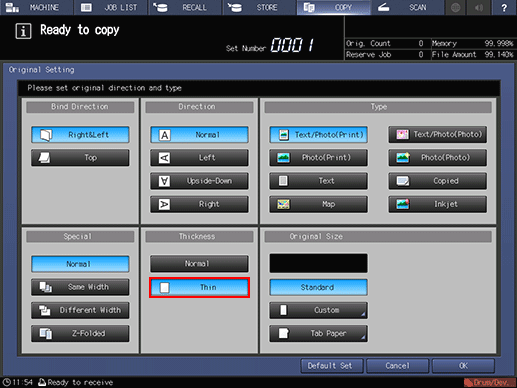
Press [OK].
The screen returns to the [COPY] screen.
To restore the default setting, press [Default Set]. To resume the previous setting, press [Cancel].

