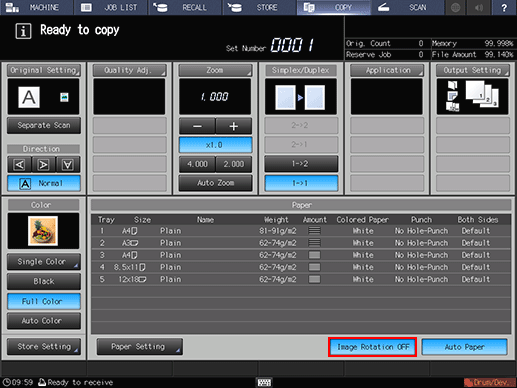Image Rotation OFF: Setting ON/OFF of Image Rotation
If 16K  , A4
, A4  or 8.5
or 8.5  11
11  size original is detected automatically and only 16K
size original is detected automatically and only 16K  , A4
, A4  or 8.5
or 8.5  11
11  paper is loaded in a tray, the machine rotates the original image by 90 degrees to copy using 16K
paper is loaded in a tray, the machine rotates the original image by 90 degrees to copy using 16K  , A4
, A4  or 8.5
or 8.5  11
11  paper. The original to be loaded only in landscape (
paper. The original to be loaded only in landscape ( ) orientation (e.g. A3, B4, 11
) orientation (e.g. A3, B4, 11  17, 8K) can be copied onto paper loaded in a tray in portrait (
17, 8K) can be copied onto paper loaded in a tray in portrait ( ) orientation with an appropriate magnification ratio.
) orientation with an appropriate magnification ratio.
The timing to operate this function can be specified.
The machine is initially set to activate the Image Rotation function automatically. Follow the procedure below to deactivate/activate this function.
Original | Output | |
Landscape original | Image Rotation: ON | Image Rotation: OFF |
A3 B4 A4 B5 |  |  |
Portrait original | Image Rotation: ON | Image Rotation: OFF |
A4 B5 |  |  |
This function is available for paper A4
 /
/ , B5
, B5  /
/ , A5
, A5  /
/ , 8.5
, 8.5  11
11  /
/ , 5.5
, 5.5  8.5
8.5  /
/ , and 16K
, and 16K  /
/ .
.If the original size is A3
 , B4
, B4  , 11
, 11  17
17  , or 8K
, or 8K  , Rotation functions for reduced scale copy.
, Rotation functions for reduced scale copy.
Press the [COPY] tab to display the [COPY] screen.
Press [Image Rotation OFF].
The [Image Rotation OFF] key will be highlighted to indicate that this function is deactivated.
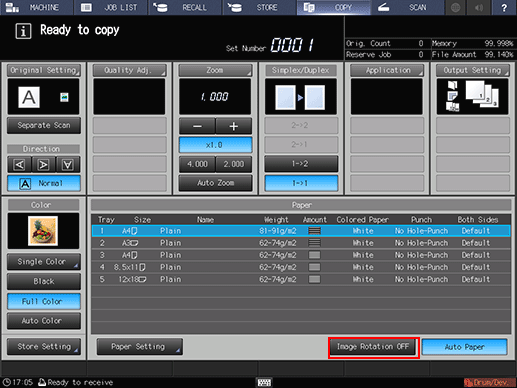
Press [Image Rotation OFF].
The [Image Rotation OFF] key will be deselected. The Image Rotation function is now activated.