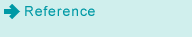Creating Half-Fold Booklet
The machine with Saddle Stitcher SD-506 mounted provides the following functions.
Output mode | Description |
|---|---|
[Fold&Staple] + [Non Trimming] | Using [Booklet] in combination, creates a multiple page signature booklet folded and stapled at two positions (saddle stitched) in the center. |
[Fold&Staple] + [Trimming] | Trims the fore edge of booklets created using [Fold&Staple]. |
[Multi Half] + [Non Trimming] | Using [Booklet] in combination, doubles up to five sheets of printed set. |
[Multi Half] + [Trimming] | Trims the fore edge of doubled sheets created using [Multi Half]. |
Check paper information before use. For details, refer to the following pages.
Original | Output | |||
 | Fold & Staple | Fold & Staple + Trimming | Multi Half-Fold | Multi Half Fold + Trimming |
 |  |  |  | |
Position the original.
Press the [COPY] tab to display the [COPY] screen.
Press [Output Setting].
The [Output Setting] screen is displayed.
Press either [Fold&Staple] or [Multi Half] under [Output] mode.

The screen to specify the Trimming mode is displayed.
Press [Trimming] or [Non Trimming] to specify whether or not to use the trimming function.
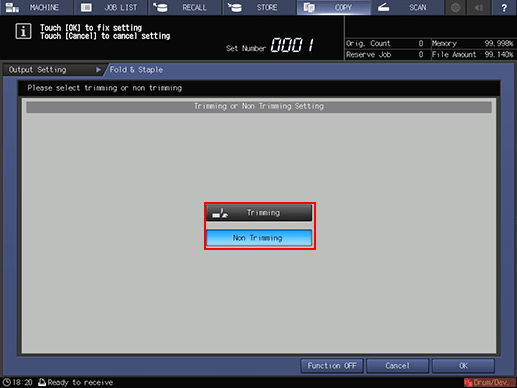
Press [OK].
To resume the previous setting, press [Cancel]. To cancel the function with the current setting saved, press [Function OFF].
The screen returns to the [Output Setting] screen.
Press [OK] on the [Output Setting] screen.
An icon representing specified function is displayed under [Output Setting] on the [COPY] screen.
You also find that [Booklet] in [Application] is selected automatically.
Fully withdraw the delivery tray of the saddle stitcher.
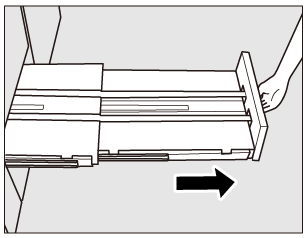
Open the tray stand located under the tray when fully withdrawing it.
The folded and stapled (and trimmed) sets are delivered into the delivery tray of the saddle stitcher. If the tray is not fully withdrawn, the machine detects that the tray is filled up even with less number of finished sets than that specified in specifications.

When using the delivery tray of the saddle stitcher, be sure to fully withdraw it. Otherwise, the sets would not be delivered to the delivery tray. Open the tray stand located under the delivery tray of the saddle stitcher when fully withdrawing it.
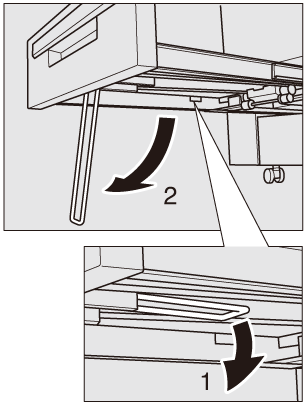

Never return the delivery tray of the saddle stitcher to its original position with the tray stand opened.
Enter the desired print quantity from the keypad on the control panel.
Enter 5 or less for [Multi Half Fold].