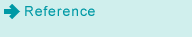Disposing Trimmings
When the trim scrap box of Saddle Stitcher SD-506 becomes full, the following message appears in the message area of the screen.
[Trim scrap box is full / Please empty scrap box]
The [Saddle Stitcher Trim Scrap] indicator in the Consumable and Scrap Indicators area of the [MACHINE] screen lights red, and the text color changes to yellow.
Follow the procedure below to empty the trim scrap box.
The trim scrap box cannot be withdrawn while machine operation is in progress. Be sure that the machine has stopped before withdrawing it. Be sure to return the trim scraps box to its original position. Otherwise, the trimming function cannot be performed.
Press the [Saddle Stitcher Trim Scrap] indicator in the Consumable and Scrap Indicators area of the [MACHINE] screen.

The help message to dispose the trim scrap is displayed.
Perform the process while using [
 ][
][ ] to follow the steps.
] to follow the steps.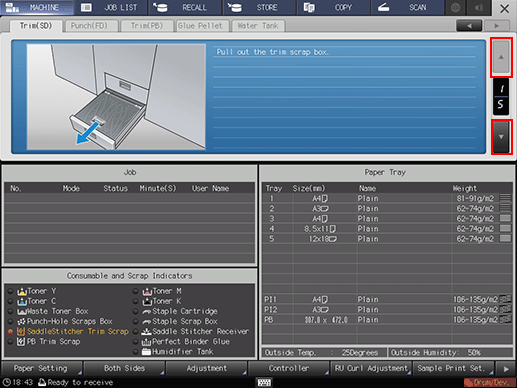
For details about the help message, refer to Displaying Help Message.