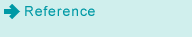To Suspend the Output Job
Hold down the Temporary Stop/Restart button for over a second to suspend the output.
The machine stops printing, and the suspend indicator starts flashing. The delivery guides open upward.
When you release the button, the suspend indicator starts flashing.
Take out all the printed sheets delivered to the tray.
The suspend indicator keeps flashing even after all sheets are removed from the tray.
The output can be resumed with printed sheets left in the tray; however, do not move the sheets back and forth and around.
Press the Temporary Stop/Restart button of the finisher.
The suspend indicator goes out, and the machine resumes printing.
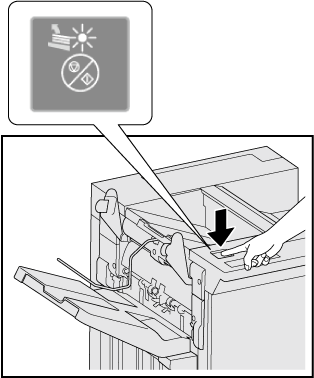
To cancel the output job without resuming it, press Stop on the control panel. For details, refer to Canceling a Suspended Job.