Copying by Calling Previous Job Settings
Follow the procedure below to copy with a previous job settings.
When recalling the previous job settings, display the [COPY] screen, then press Mode Memory on the control panel. This function is unavailable from the [MACHINE] screen.
Only the last-completed output job settings can be called as the previous job settings. Incomplete job or reserve job settings cannot be called, even if the setting operations have been made last.
The previous copy conditions can be called even after the machine sub power is turned off then on.
Position the original.
Press the [COPY] tab to display the [COPY] screen.
Press Mode Memory on the control panel.
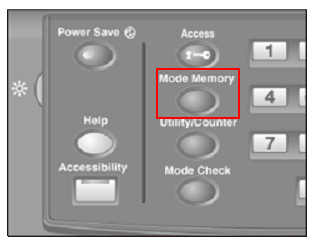
The [Mode Memory Mode] screen is displayed.
Press [Pre-Job Recall].
[Program Check] is selectable.
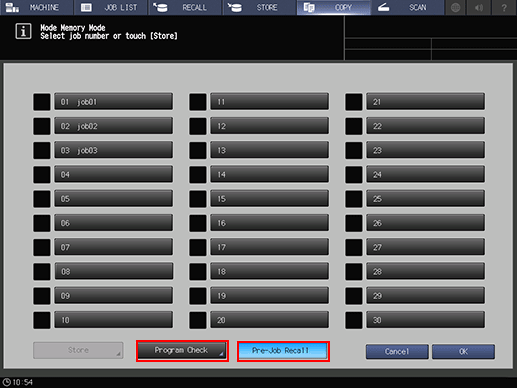
Press [Program Check].
The [Mode Check] screen is displayed.
Check the previous job settings on the screen.
Press [OK] on the [Mode Check] screen.
The settings of the previous output job are called and displayed on the [COPY] screen.
Enter the desired print quantity, then press Start on the control panel.
