Saving a scan job
Position an original either in the ADF or on the original glass.
Press [Store], and then press [Store Setting].
Press [Hold] or [HDD Store].
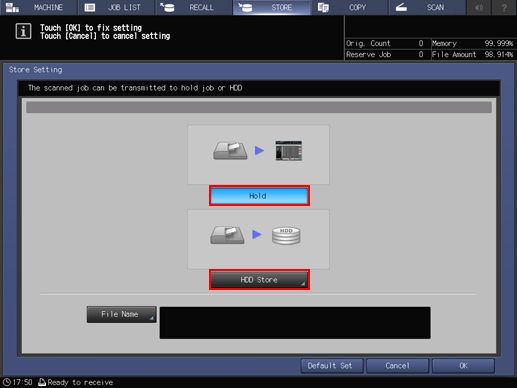
Pressing [HDD Store] displays the [Root Directory] screen. Select a destination, and then press [OK].

Press [File Name], enter the name, and then press [OK].
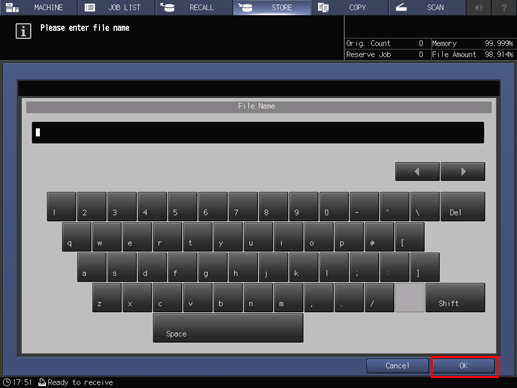
If a name is not assigned manually, 4-digit number is assigned automatically as a name.
Press [OK].
The display returns to the [STORE] screen.
Set the scan conditions.
For details, refer to STORE screen.
Press Start on the control panel.
