Tri-Fold Position Adjustment: Adjusting the Folded Positions in Multi Tri-Fold Mode
Adjust Fold 1 and Fold 2 positions for tri-folding in Saddle Stitcher SD-510 mounted on Finisher FS-532. Make this adjustment if the Multi Tri-Fold position is not within the allowance range.
Objects of Adjustment: 8.5  11
11  , A4
, A4  , 16K
, 16K 
When adjusting both Fold 1 and Fold 2, be sure to start with the Fold 1 adjustment. The position of Fold 1 is calculated from the edge of the paper, while that of Fold 2 is calculated from the position of Fold 1. Consequently, the measurement (b) in step 7 is subject to the change in either position of the fold.
Press [Adjustment] on the [MACHINE] screen to display the [Adjustment Menu] screen.
Press [Finisher Adjustment], [Staple Finisher Adjustment], [Staple Finisher(Fold) Adj.], [Tri-Fold Adjustment], and [Tri-Fold Position Adjustment] in sequence.
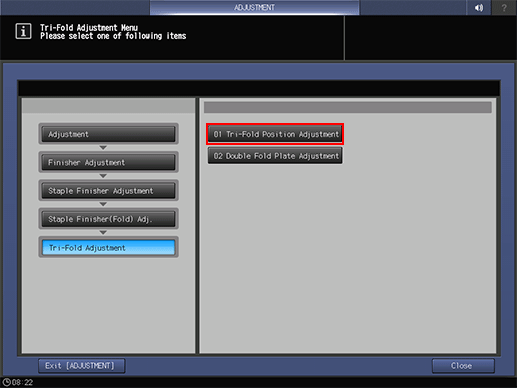
Select the size to be adjusted.
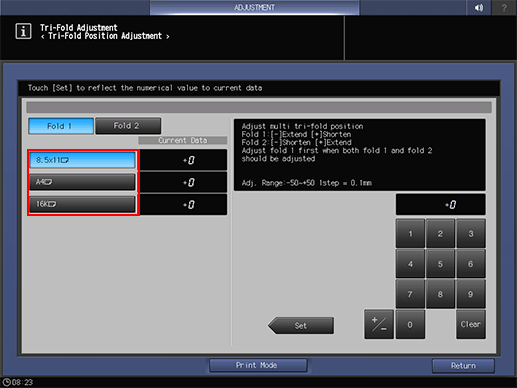
Press [Print Mode].
Load the paper size selected in step 3, then select that tray key.
For [Output Setting], [Multi Tri-Fold] is automatically selected.
Press Start on the control panel.
A sample pattern will be output.
Measure the lengths (a) and (b) of the printed paper.
Document size
Allowance
a
b
A4

95.0 mm ± 2.0 mm
101.0 mm ± 2.0 mm
8.5
 11
11 
89.4 mm ± 2.0 mm
95.0 mm ± 2.0 mm
16K

88.0 mm ± 2.0 mm
91.0 mm ± 2.0 mm
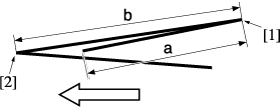
Press [Exit PrintMode] to return to the [Tri-Fold Position Adjustment] screen.
Select [Fold 1].
Use the touch panel keypad to enter the set value.
Adjustment Range: -50 ([Extend]) to +50 ([Shorten]) (1 step = 0.1 mm)
Use [+/-] to specify the value to be positive or negative.
The measurement (a) in step 7 increases with positive value entered, and decreases with negative value entered.
Press [Set] to enter the Current Data as the setting value.
Select [Fold 2].
Use the touch panel [keypad] to enter the set value.
Adjustment Range: -50 ([Shorten]) to +50 ([Extend]) (1 step = 0.1 mm)
Use [+/-] to specify the value to be positive or negative.
The measurement (b) in step 7 increases with positive value entered, and decreases with negative value entered.
Press [Set] to enter the Current Data as the setting value.
Repeat steps 4 to 14 until the desired result is obtained.
Press [Return].
The screen returns to the [Tri-Fold Adjustment Menu] screen.
Press [Close].
The screen returns to the [Staple Finisher(Fold) Adjustment Menu] screen.

