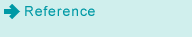Stabilization Adj. Setting: Selecting Priority of Output Speed and Image Quality
Select output speed or quality stability as job priority.
If you select the [Stability], you can set a density adjustment frequency using Administrator Setting. Refer to Stabilization Adj. Setting: Selecting Priority of Output Speed and Image Quality for details.
Press [Adjustment] on the [MACHINE] screen to display the [Adjustment Menu] screen.
Press [Stabilization Adj. Setting].
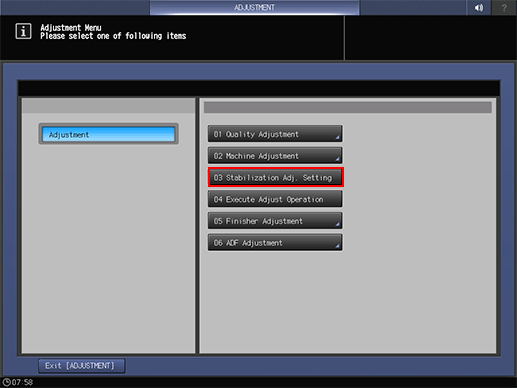
Press [Speed] or [Stability] to select the priority.
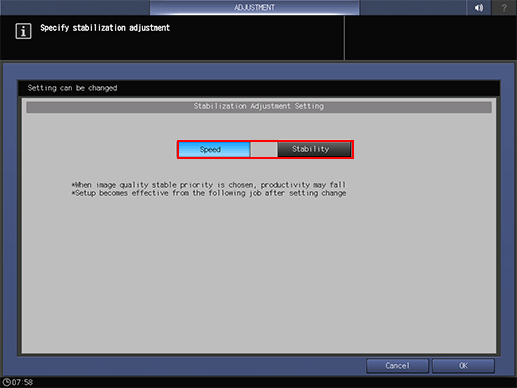
Press [OK] to complete the setting.
To cancel the change, press [Cancel].
In each case, the screen returns to the [Adjustment Menu] screen.