Trimmer Receiver Adj.: Adjusting the Movement of the Trimmer Receiver
Frequent trimming operations may cause damage to the trimmer receiver, resulting in trimming failures.
[Trim Count]: Select the count of trimming operations to move the trimmer receiver periodically.
[Move Pitch]: Select the pitch to move the receiver.
[Execute Compulsive Movement]: Manually move the receiver.
Service setting is required to display [Trimmer Receiver Adj.] on the screen. Contact your service representative.
Press [Adjustment] on the [MACHINE] screen to display the [Adjustment Menu] screen.
Press [Finisher Adjustment], [Saddle Stitcher Adjustment], and [Trimmer Receiver Adj.] in sequence.
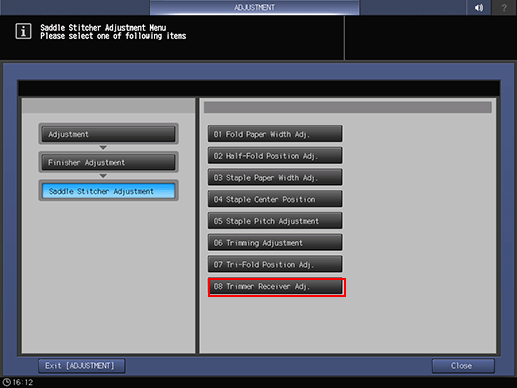
Select [700 times], [500 times], or [300 times] for [Trim Count].
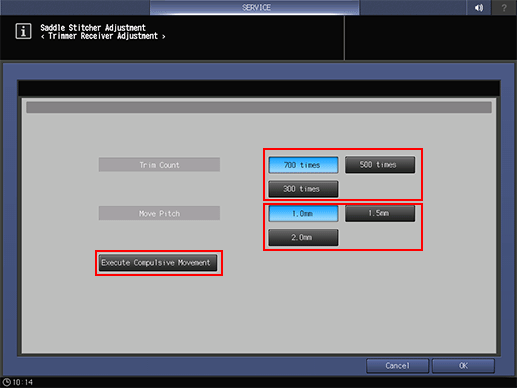
Select [1.0 mm], [1.5 mm], or [2.0 mm] for [Move Pitch].
Press [Execute Compulsive Movement] to move the trimmer receiver manually.
Do not use this function at short intervals.
Press [OK] to return to the [Saddle Stitcher Adjustment Menu] screen.

