Execute Adjust Operation: Adjusting in Adjustment Mode
Carry out the adjustment operation in Gamma Automatic Adjustment, Color Registration Adj., Toner Refresh, and Belt Refresh modes.
Key | Function |
|---|---|
[Gamma Automatic Adj.] | Make this adjustment when color reproduction of the whole output is no good. |
[Color Regist. Auto. Adj.] | Make this adjustment when a gap occurs in heap of YMCK between original and output on consecutive print. |
[Toner Refresh Mode] | Make this adjustment for following phenomena. Rough image Random small point Small white circle |
[Belt Refresh Mode] | Make this adjustment for the white line in the feed direction and same position for all YMCK colors. |
These four adjustment operations are the same as those of [Administrator Setting] - [System Setting] - [Expert Adjustment] - [Execute Adjust Operation] of the [UTILITY] screen.
Press [Adjustment] on the [MACHINE] screen to display the [Adjustment Menu] screen.
Press [Execute Adjust Operation].
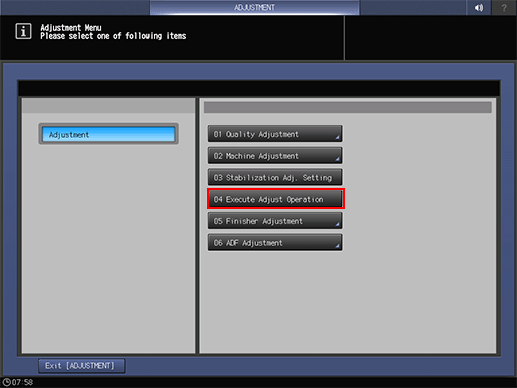
Select a desired adjustment operation.
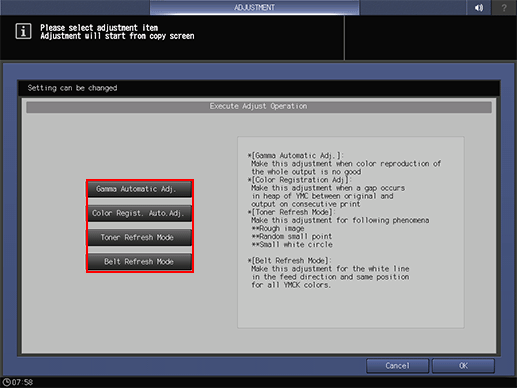
Multiple selections are available.
Press [OK], then press [Exit [ADJUSTMENT]] on the [Adjustment Menu] screen. After exiting the [Adjustment Menu] screen, the machine starts the adjustment operation.
To cancel the operation, press [Cancel].
The screen returns to the [Adjustment Menu] screen.

