User Setting
- Displaying the User Setting Menu Screen
- Adding/Editing the Paper Conditions Registration
- Deleting the Paper Conditions
- USB Import/Export Function for Paper Setting
- Importing Paper Setting Data
- Exporting Paper Setting Data
- Adding the Preset Profile to the Paper Profile
- Deleting the Preset Profile
- Searching for the Preset Profile or Paper Profile
You can configure various settings such as the system settings and initial settings.
Choose the item you want to learn about from contents on the left
Displaying the User Setting Menu Screen
Press the Utility/Counter key.
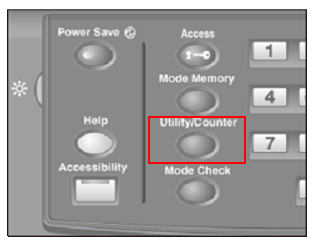
Press [User Setting].
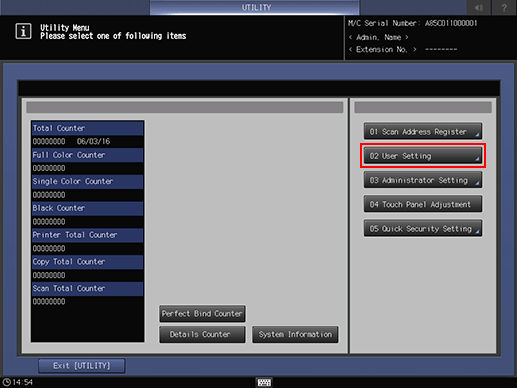
The [User Setting Menu] screen is displayed.
Press [Exit [UTILITY]] to complete the setting.
To return through the hierarchy of the Utility menu, press [Close] until the desired screen appears.
