Timer Setting: Setting the Machine ON/OFF Times
Set the ON/OFF time in hours and minutes for each day of the week, or set the time collectively for an entire week.
Even if ON/OFF time is specified here, [Date Setting] (refer to Date Setting: Setting the Timer ON/OFF Dates/Days) still needs to be made in order to activate the timer. Setting ON/OFF times for holidays will not turn on the machine power on those holidays.
If specified ON-time and OFF-time are the same, the power will not be turned on even on a machine working day.
Follow the procedure on Administrator Setting to display the [Administrator Setting Menu] screen.
Press [System Setting] on the [Administrator Setting Menu] screen, and then press [Weekly Timer Setting] and [Time Setting] in sequence.
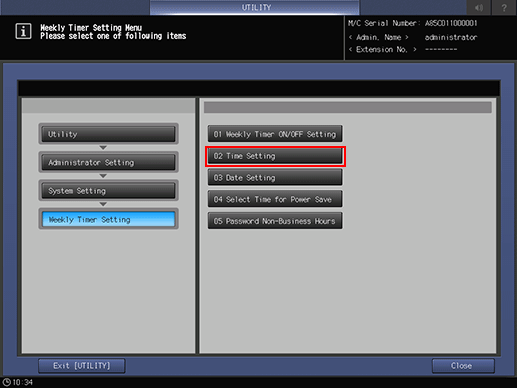
Set the ON/OFF time collectively for an entire week.
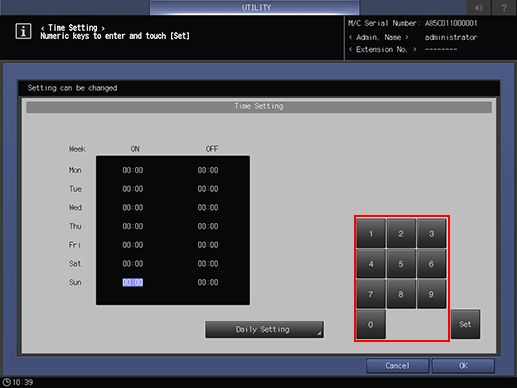
Press [Daily Setting] to display the [Daily Setting] screen.
Select the day(s) of the week to be collectively set.
Use the touch panel keypad or the keypad on the control panel to enter the desired ON/OFF time. Press [Set] to shift the highlighted area.
Press [OK] to return to the [Time Setting] screen.
Enter the ON/OFF time for each day.
Press [Set] to select the ON or OFF time for the desired day of the week.
Use the touch panel keypad or the keypad on the control panel to enter the desired time. Press [Set] to shift the highlighted area.
Repeat the procedure above to enter all ON/OFF times needed.
Press [OK] to complete the setting.
To cancel the change, press [Cancel]. In either case, the screen returns to the [Weekly Timer Setting Menu] screen.

