ADF Frame Erase: Setting the ADF Frame Erase Function
Set Frame Erase to function anytime when copying in ADF mode, and set the amount of the outside area to be deleted.
Follow the procedure on Administrator Setting to display the [Administrator Setting Menu] screen.
Press [System Setting] on the [Administrator Setting Menu] screen, and then press [Expert Adjustment], [Erase Correction], and [ADF Frame Erase] in sequence.
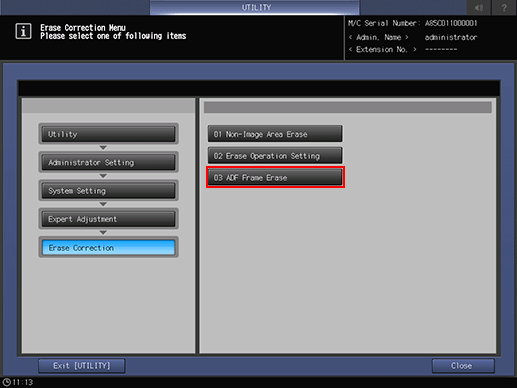
The [ADF Frame Erase] screen is displayed.
Select the desired setting key.
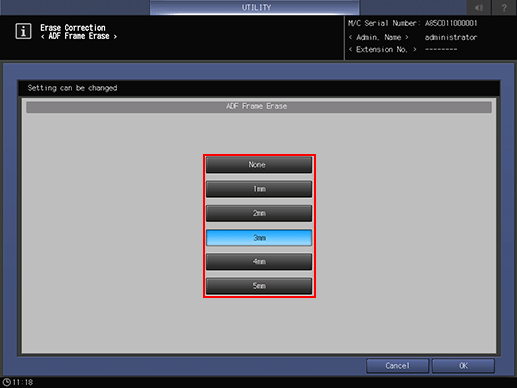
Press [OK] to complete the setting.
To cancel the change, press [Cancel].
In either case, the screen returns to the [Erase Correction Menu] screen.
