Tone Curve Each Tag Setting: Enabling Tag-specific Tone Curve Adjustment
On the [Job Ticket Edit] screen, you can set whether or not to allow tone curve adjustment for each tag (image, text/graphic).
This function is available only when Image Controller IC-603 is mounted.
Follow the procedure on Administrator Setting to display the [Administrator Setting Menu] screen.
Press [System Setting] on the [Administrator Setting Menu] screen, and then press [Expert Adjustment], [Quality Adjustment], and [Tone Curve Each Tag Setting] in sequence.
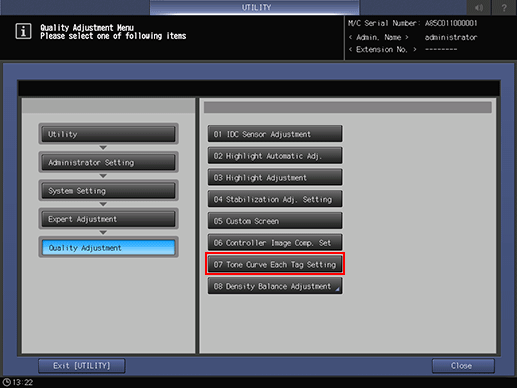
The [Tone Curve Each Tag Setting] screen is displayed.
Select [Execute Each Tag Adj.] or [Do Not Execute Adjustment].
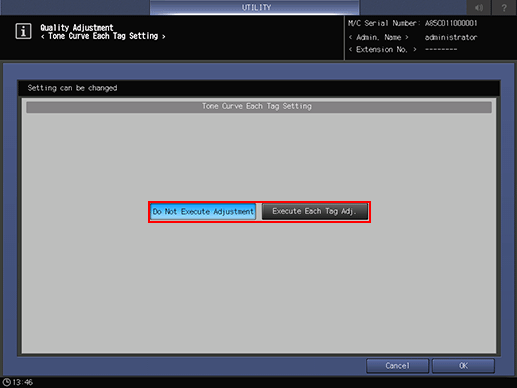
Press [OK] to complete the setting.
To cancel the change, press [Cancel]. In either case, the screen returns to the [Quality Adjustment Menu] screen.

