Corner Staple (Back) Angle: Setting How to Staple the Left Corner Staples
You can select between diagonal and parallel stapling on the left corner.
Follow the procedure on Administrator Setting to display the [Administrator Setting Menu] screen.
Press [System Setting] on the [Administrator Setting Menu] screen, and then press [Expert Adjustment] and [Corner Staple (Back) Angle] in sequence.
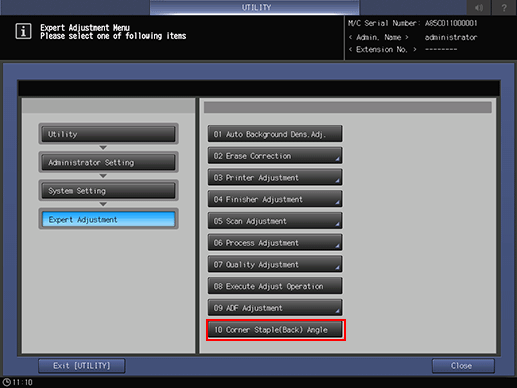
Select [Diagonal] or [Parallel].
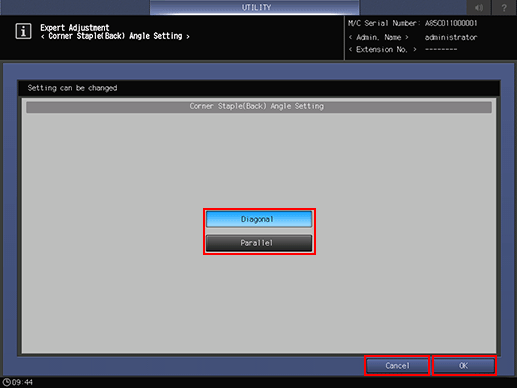
Press [OK] to complete the setting.
To cancel the change, press [Cancel]. In either case, the screen returns to the [Expert Adjustment Menu] screen.
