ADF/Orig. Glass Priority: Selecting the Sizes to Be Prioritized for Detection
Identify the standard sizes normally undetectable on the ADF or original glass so as to prevent similar sizes from being detected instead.
Follow the procedure on Administrator Setting to display the [Administrator Setting Menu] screen.
Press [System Setting] on the [Administrator Setting Menu] screen, and then press [Size Setting] and [ADF/Orig. Glass Priority] in sequence.
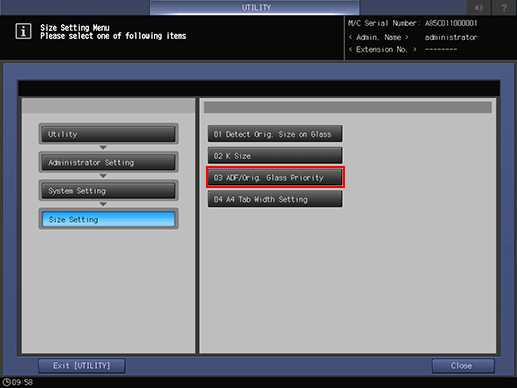
Select one of size buttons displayed on the screen.
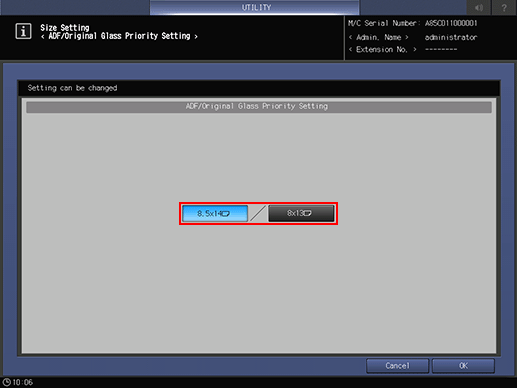
Press [OK] to complete the setting.
To cancel the change, press [Cancel].
In either case, the screen returns to the [Size Setting Menu] screen.
