Machine Function Key Setting: Changing the Locations of Function Keys on the MACHINE Screen
You can change the layout of function keys displayed on the [MACHINE] screen.
Follow the procedure on Administrator Setting to display the [Administrator Setting Menu] screen.
Press [System Setting] on the [Administrator Setting Menu] screen, and then press [Operation Screen Customize] and [Machine Function Key Setting] in sequence.
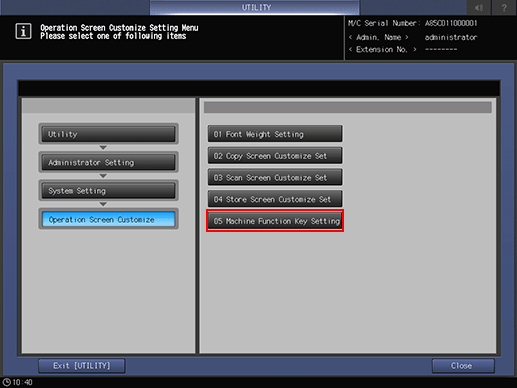
The [Machine Function Key Setting] screen is displayed.
Select a function key, then press [
 ] or [
] or [ ] to shift it to the desired position.
] to shift it to the desired position.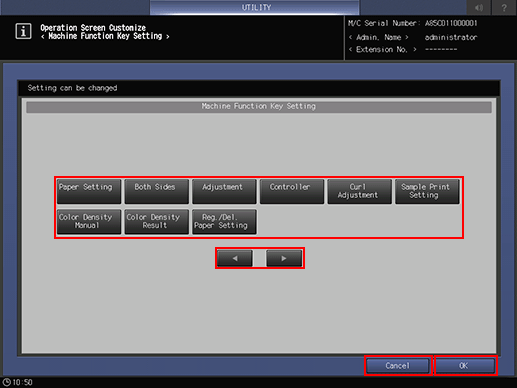
Press [OK] to complete the setting.
To cancel the change, press [Cancel]. In either case, the screen returns to the [Operation Screen Customize Setting Menu] screen.
