Administrator Registration: Registering Administrator Information
Register the administrator name and extension number to be displayed in the upper-right corner of the [UTILITY] screen. Also, register the e-mail address of the administrator.
Follow the procedure on Administrator Setting to display the [Administrator Setting Menu] screen.
Press [Administrator Registration] on the [Administrator Setting Menu] screen.
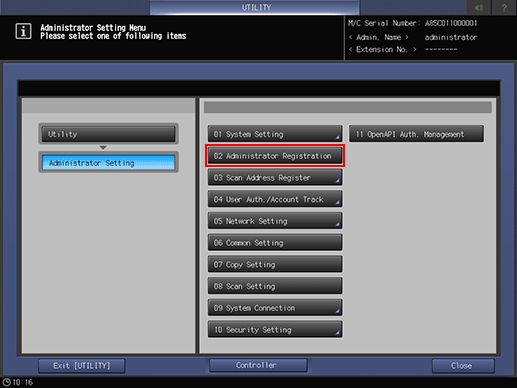
The [Administrator Registration] screen is displayed.
Press [Admin. Name Setting], then enter the administrator name.
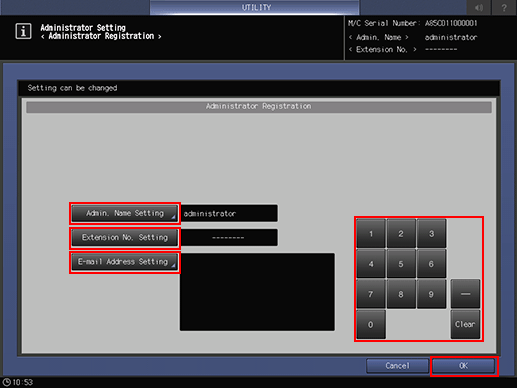
Up to 20 one-byte characters can be used.
Press [OK] to complete the entry and return to the [Administrator Registration] screen.
Press [Extension No. Setting], then enter the extension number using the keypad on the screen.
Up to 8 numeric characters and symbols including hyphens can be entered.
If the extension number is less than 8 digits, add hyphens to make it eight.
Entered number will appear from the last digit, and shift leftward as the next number is entered.
Press [E-mail Address Setting], then enter the e-mail address of the administrator.
Up to 250 one-byte characters can be used.
Press [OK] to complete the entry and return to the [Administrator Registration] screen.
Press [OK] to complete the setting.
To cancel the change, press [Cancel]. In either case, the screen returns to the [Administrator Setting Menu] screen.
