Print without Authentication: Allowing [Print] and [Pull Scan] without Authentication
Select whether or not to allow [Print] and [Pull Scan] for which authentication is not required.
Follow the procedure on Administrator Setting to display the [Administrator Setting Menu] screen.
Press [User Auth./Account Track] on the [Administrator Setting Menu] screen, and then press [Print without Authentication].
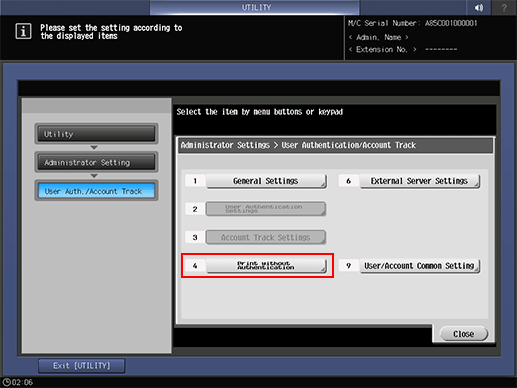
The [Print without Authentication] screen is displayed.
Select the desired setting item from the right side of [Print] and [Pull Scan].
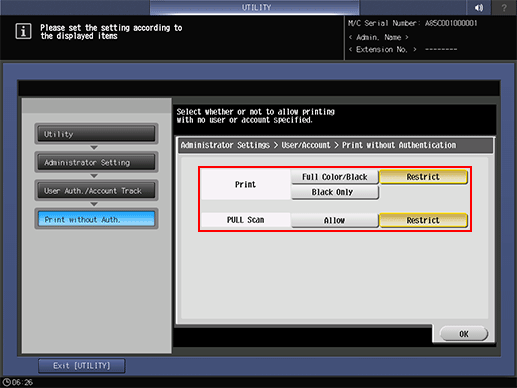
Press [OK] to complete the setting.
To cancel the current setting, select to return the hierarchy level on the left side of the screen.
