OpenAPI Settings: Set the OpenAPI information.
Configure the OpenAPI settings of this machine.
Follow the procedure on Administrator Setting to display the [Administrator Setting Menu] screen.
Press [System Connection] on the [Administrator Setting Menu] screen, and then press [OpenAPI Settings].
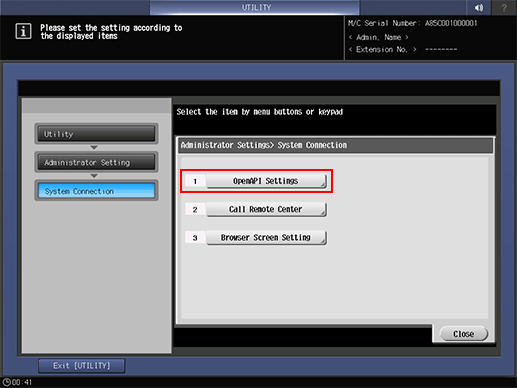
The [OpenAPI Settings] screen is displayed.
Make a setting for each item.
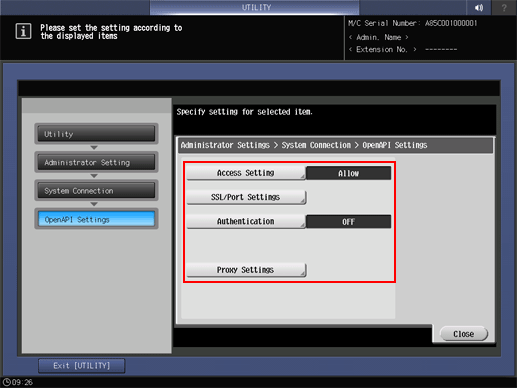
Press an item key to display the setting screen for each. When an entry screen is displayed, make an entry as desired, then press [OK] to complete it.
Press [Close].
The display returns to the [System Connection] screen.
