Delete All Data Setting: Setting the Erase Mode for Overwriting All Data for Deletion
Select the desired erase mode to delete all the data on the HDD or the non-volatile memory of this machine with a specific data. Also execute deleting all the data. Use this function when disposing of the machine.
To use this setting, please contact your service representative.
Item | Description |
|---|---|
Mode 1 | Overwrites with 0x00 |
Mode 2 | Overwrites with a single random digit - Overwrites with a single random digit - Overwrites with 0x00 |
Mode 3 | Overwrites with 0x00 - Overwrites with 0xff - Overwrites with a single random digit - Verification |
Mode 4 | Overwrites with a single random digit - Overwrites with 0x00 - Overwrites with 0xff |
Mode 5 | Overwrites with 0x00 - Overwrites with 0xff - Overwrites with 0x00 - Overwrites with 0xff |
Mode 6 | Overwrites with 0x00 - Overwrites with 0xff - Overwrites with 0x00 - Overwrites with 0xff - Overwrites with 0x00 - Overwrites with 0xff - Overwrites with random digits |
Mode 7 | Overwrites with 0x00 - Overwrites with 0xff - Overwrites with 0x00 - Overwrites with 0xff - Overwrites with 0x00 - Overwrites with 0xff - Overwrites with 0xaa |
Mode 8 | Overwrites with 0x00 - Overwrites with 0xff - Overwrites with 0x00 - Overwrites with 0xff - Overwrites with 0x00 - Overwrites with 0xff - Overwrites with 0xaa - Verification |
Follow the procedure on Administrator Setting to display the [Administrator Setting Menu] screen.
Press [Security Setting] on the [Administrator Setting Menu] screen, and then press [HDD Management Setting] and [Delete All Data Setting] in sequence.
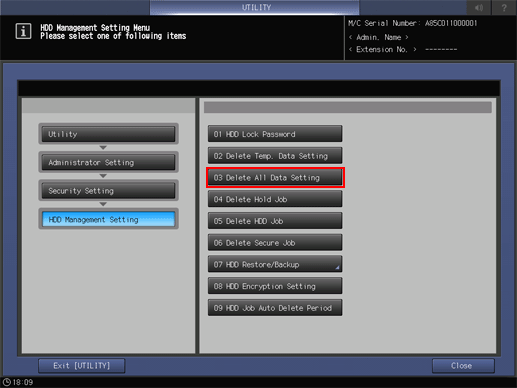
The [Delete All Data Setting] screen is displayed.
Select the desired erase mode from [Mode 1] to [Mode 8] provided as [Erase Mode].
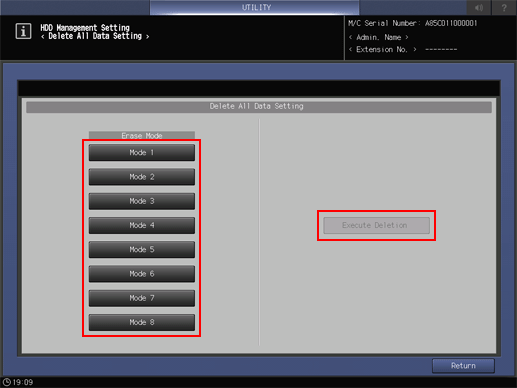
Press [Execute Deletion].
If you delete data using the [Execute Deletion], no data on HDD can be used again. Save all the necessary data to another device in advance.
Press [Return] to return to the [HDD Management Setting Menu] screen.

