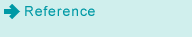Enhanced Security Mode: Setting the Enhanced Security Mode (ON/OFF)
Specify whether or not to activate the Enhanced Security mode.
To turn the Enhanced Security mode ON, the service representative should set a CE authentication password and administrator password on the machine. From the UTILITY screen, go to [Administrator Setting] - [Security Setting] - [HDD Management Setting] - [HDD Encryption Setting] and change to [ON].
For details on the Enhanced Security Mode, refer to Enhanced Security Mode.
Follow the procedure on Administrator Setting to display the [Administrator Setting Menu] screen.
Press [Security Setting] on the [Administrator Setting Menu] screen and then press [Enhanced Security Mode].
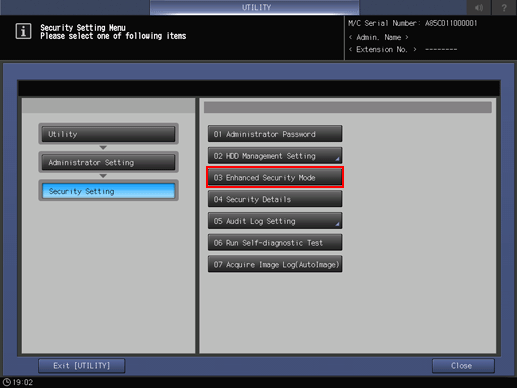
The [Enhanced Security Mode] screen is displayed.
Select [ON] to activate the Enhanced Security mode, or select [OFF] to deactivate it, then press [OK].
A confirmation dialog is displayed.
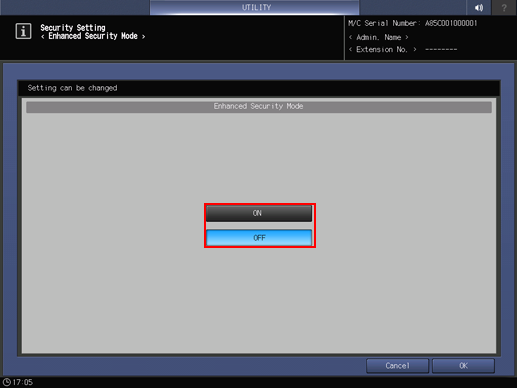
Press [Yes] to complete the setting.
The machine power will be turned off, then on automatically.
To cancel the change, press [No], then press [Cancel] at the lower right corner of the screen to return to the [Administrator Setting Menu] screen.