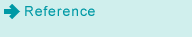[Target Settings]
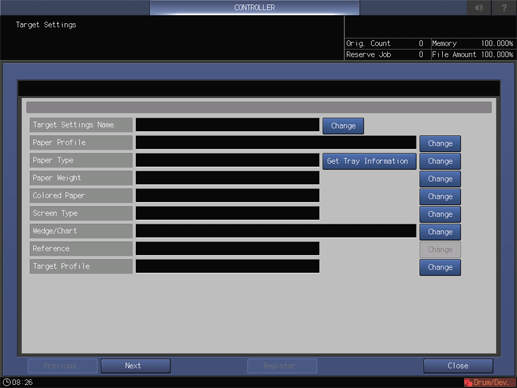
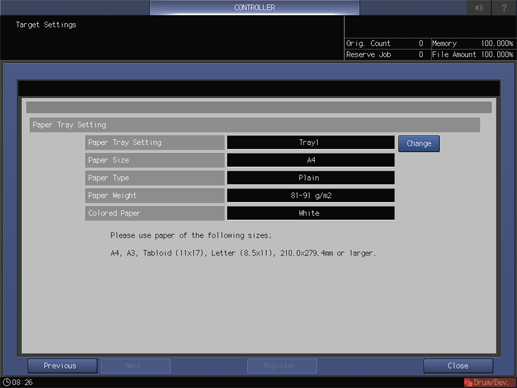
Name | Description |
|---|---|
[Target Settings Name] | Create a name of a target setting. |
[Paper Profile] | Specify a paper profile. |
[Paper Type] | Specify a type of paper. |
[Weight] | Specify weight of paper. |
[Colored Paper] | Specify a color of paper. |
[Screen Type] | Select a screen. |
[Wedge/Chart] | Select a chart to validate colors. |
[Reference] | Select a tolerance for validating colors. |
[Target Profile] | Select a target profile. When you edit a target setting, you cannot change the target profile. |
[Paper Tray Setting] | Select a paper tray. |
For details, refer to Creating a Target Setting.