Executing Color Validation: Printer Driver
You can specify a setting to perform Color Validation just before you print a job.
Use a printer driver, Job Centro, or Hot Folder.
This section describes settings on a printer driver.
In [Print Mode] of the [Workflow] tab, select [Wait].
Click the [Quality] tab.
For details, refer to Quality Optimization.
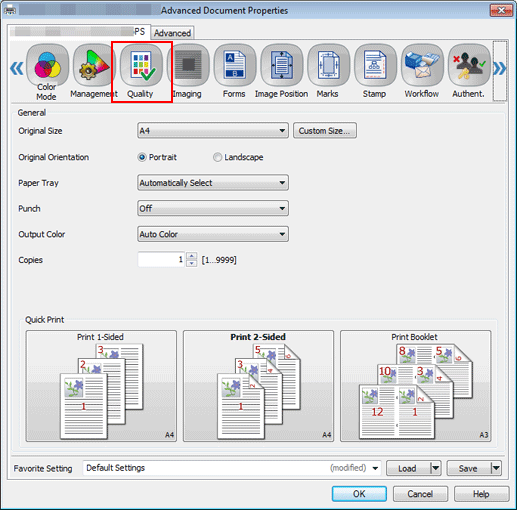
Select [Color Validation].
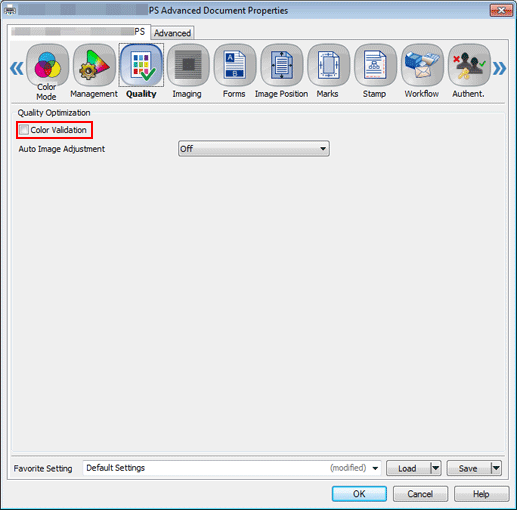
Click [OK].
Color Validation is performed, and then the result is printed.
Check the result, and then press Start on the control panel.
The job is printed.
