Installing Output Extension Tray (Finisher FS-532 / Output Tray OT-510)
Mount Banner Tray Unit MK-740 or Output tray reinforcing unit for banner MK-740m (output extension tray) in Finisher FS-532 or Output Tray OT-510.
Press [FS Main Tray Replace] on the [MACHINE] screen.

The dialog box is displayed, and the main tray lowers (approx. 5 cm).
Insert the brackets (A) of Banner Tray Unit MK-740 or Output tray reinforcing unit for banner MK-740m (output extension tray) into the slots (a) of main tray.
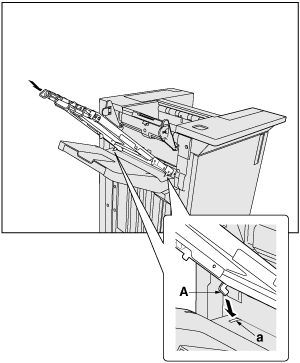
Insert the brackets (B) of Banner Tray Unit MK-740 or Output tray reinforcing unit for banner MK-740m (output extension tray) into the slots (b) of main tray while carrying out the adjustment by hand.
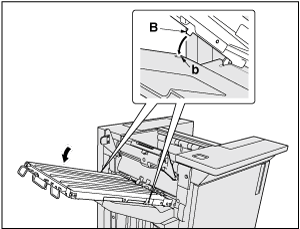
Extend the tray extension of Banner Tray Unit MK-740 or Output tray reinforcing unit for banner MK-740m (output extension tray).
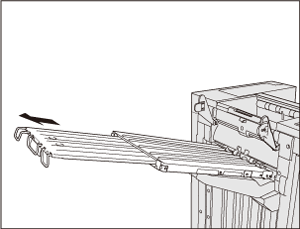
Press [Close] on the dialog box.
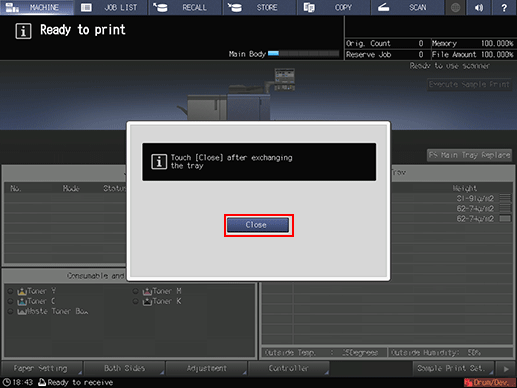
The main tray lifts and returns to the original position.
