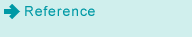Replenishing Bind Parts to Auto Ring Binder GP-502
If Auto Ring Binder GP-502 is out of bind parts, the following message will appear in the message area of the screen.
[No bind parts of ring binder / Please add bind parts]
The Ring Bind Part indicator lights in red in the [Consumable and Scrap Indicators] area of the [MACHINE] screen.
Follow the procedure below to add bind parts.
Display the help message on the [MACHINE] screen, then press [Consumable/Scrap].
Press the [Bind Part] tab at the top of the help message area.
Perform the process while using [
 ][
][ ] to follow the steps.
] to follow the steps.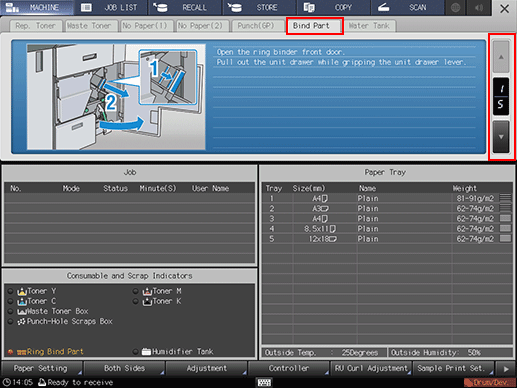
For details about the help message, refer to Displaying Help Message.