Cleaning the Saddle Stitcher SD-506
The conveyance belt of the bundle exit tray should be kept clean, otherwise soil marks may be printed. Follow the procedure below to clean the conveyance belt of the bundle exit tray.
In order to maintain optimum print quality, we recommend to clean it every time before using this tray.
If any soil marks are found on the conveyance belt while printing, perform this cleaning procedure immediately.
Fully withdraw the bundle exit tray.
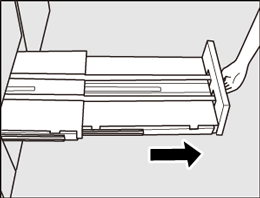
Open stand on the bottom of the tray.
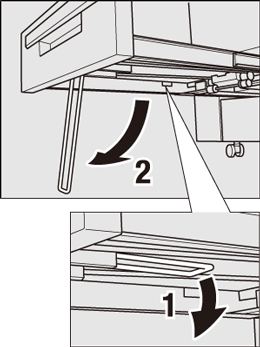

Make sure to open the stand on the bottom of the tray; otherwise the machine may be damaged.
Wipe the surface of the two conveyance belts with a soft cloth dampened slightly with alcohol (cleaner).
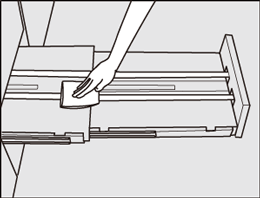
Move the conveyance belt to clean the entire conveyance belt.
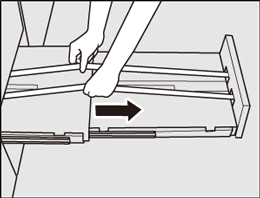
Raise the two conveyance belts lightly with hands, then pull them both forward at the same time in order to show the hidden parts.
Clean the conveyance belts using a soft cloth dampened with alcohol (cleaner).
Repeat steps 3 and 4 (about three times) to clean the whole round of the belt.

Do not raise the conveyance belt higher than necessary. Or, never fail to pull the two belts at the same time. Pulling only one belt may result in damage to the machine.
Clean the bottom plate of the bundle exit tray.
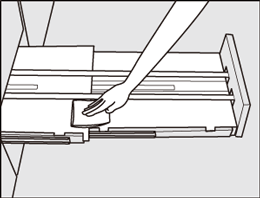
Wipe the whole surface of the bottom plate with a soft cloth slightly dampened with alcohol (cleaner).
Return the tray stand to its original position, then return the bundle exit tray.

Never return the bundle exit tray to its original position with the tray stand opened.
