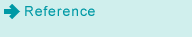Direct Print: Printing by Dragging and Dropping to the Desktop Icon
If you create a Hot Folder desktop icon (shortcut), you can drag and drop a file to it to start printing.
• Examples Introduced in This Section
If you create a "job setting" desktop icon (shortcut) in Hot Folder, you can start printing just by dragging and dropping a PDF/TIFF/PS file to the icon.
You do not need to start an application or operate the printer driver.
You can create a desktop icon for each job setting (print setting of the job).
•Intended Environment
Operating system | Windows 7 |
Application | Hot Folder |
Image Controller | Image Controller IC-603 |
* The sample screen may be different from the actual display depending on your system environment and application version/revision.
•Workflow
• Related Section
For details about the operating systems compatible with Hot Folder, refer to Using Direct Print Function.