User's Guide

- Home
- Menu
× Menu Useful Software If you have a problem…
- FAQ
- Troubleshooting
Menu
Print Manager
- Overview of Print Manager
- Print Manager Specifications
- Access to Print Manager
- Print Manager Screen
- Active Job
- Hold Job
- About Hold Job
- Hold Jobs List
- Operating a Hold Job
- Uploading and Importing a Job
- HDD Job
- Secure Job
- Hot Folder
- About Hot Folder
- Hot Folder List
- Creating a New Hot Folder
- Editing the Hot Folder Setting
- Deleting a hot folder
- Copying a hot folder
- Printing from a Hot Folder
- Exiting Hot Folder
- Job Edit: Editing a Job Print Setting
- Overview of Job Editing
- Collectively Editing Jobs
- [Job Settings] Screen
- [Favorite] Setting
- [General]
- [Layout] Screen
- [Finishing] Screen
- [Fold] Screen
- [Paper] Screen
- [Cover] Screen
- [Perfect Binding] Screen
- [Page Settings] Screen
- [Color Mode] Screen
- [Management] Screen (Color Management)
- [Quality Optimization] Screen
- [Imaging] Screen
- [Image Position] Screen
- [Marks] (Crop Marks) screen
- [Stamp] Screen
- [Workflow] Screen
- [Authentication] Screen
- Page Edit: Editing a job page
- Adjust the Tone Curve
- Launching Applications
Importing a job
Import the exported job, and return it to the hold job list.
Multiple files cannot be selected to be imported.
Select a destination to import a job to. Select the desired one from Hold, HDD, and Secure. If you select Secure, specify a box.
Click Upload/Import Job in Job Management.
Open screen appears.
Specify the job to be imported, and click Open.
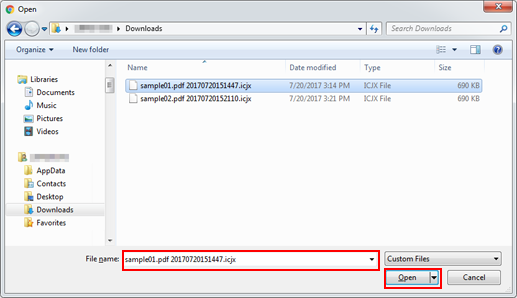
supplementary explanationThe available file format is ICJX.
The selected job is imported.